HTML Automatic Notification Templates
The automatic notification templates will help you retain your customers effortlessly.
These email templates CANNOT be modified through a visual editor, and can only be altered using HTML as they utilize metadata automatically fetched from Trainingym Manager.
Welcome to Members: This is the email that is automatically sent to members when they join the center, which includes their login credentials (username and password) to access the app, as well as download links for the app from the Google Play and App Store.

Appointment: Email automatically sent to a member when a task between a member and an employee is scheduled in the Trainingym Manager calendar. Examples include initial interviews, routine renewals, body assessments, etc.

Activities: Activity rating survey directly linked to the TG Booking reservation module. It will be sent to members to assess their satisfaction level with the directed activity they previously accessed. This template is visible in Trainingym Manager under Loyalty>Automatic Surveys>Activities.
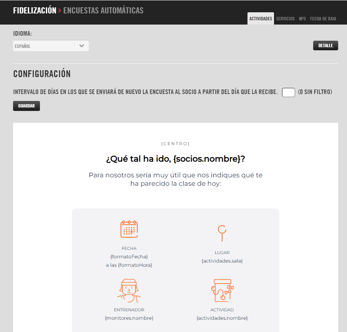
Services: Survey to assess the quality of the trainer’s service, directly linked to the creation and validation of an appointment with a member in the trainer’s schedule. This template is visible in Trainingym Manager under Loyalty>Automatic Surveys>Services.
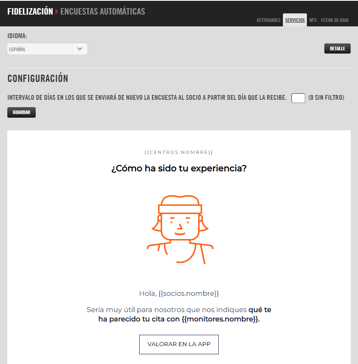
NPS: Net Promoter Score survey designed to assess the overall satisfaction level of the member with the club. By asking "On a scale of 1 to 10, how likely are you to recommend us?", it segments participants into promoters, detractors, and neutrals. To learn more about NPS, follow this link. This template is visible in Trainingym Manager under Loyalty>Automatic Surveys>NPS.
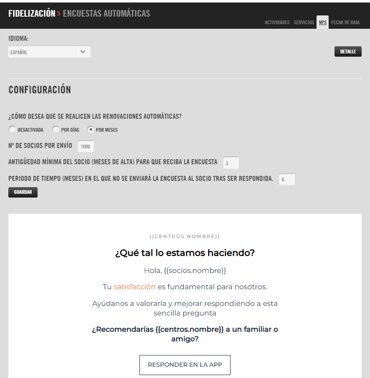
Unsubscribe: Email automatically sent to a client when they unsubscribe, requesting them to indicate the reason for their departure. This template is visible in Trainingym Manager under Loyalty>Automatic Surveys>Unsubscribe Date.

Happy Birthday: Birthday congratulation email that is automatically sent to members on their birthday. It is important to verify that the date of birth in ACTIVE MEMBERS>PROFILE>DATA is correct.
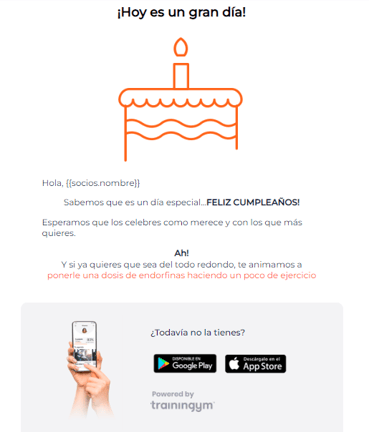
Can we customize manual surveys? Yes. You can customize the design of these surveys, but keep in mind they are edited in HTML format (not visual design, but code), as they are linked to database fields (meta tags {}) that are "printed" automatically like the member's name, center name, and other evaluative fields that should not be edited as it would remove that personalized information.
If you wish to customize them, you can request it via Support Chat, edit the HTML of the templates you want to customize (making sure not to remove any automatic fields {those enclosed in braces}), and resend them to us through support chat or to the email support@trainingym.com so we can proceed with the update.